Unified Codebase
May 3, 2017
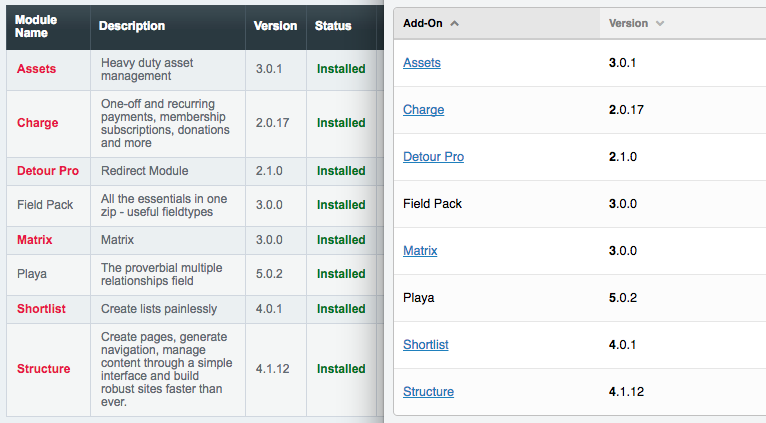
What is a unified codebase?
A unified codebase means our add-ons work in both EE2 and EE3 without having to install separate add-on versions.
Why does a unified EE2 and EE3 codebase matter?
Having a unified codebase is important for both us as the developers and you as the customer. Having a single version means any bugs only have to be updated in one place, which saves us both time and development resources. It also allows for a less fractured codebase; picture this scenario: We get a bug report for Structure and fix both the EE2 and EE3 versions and release updates; a customer notifies us of a bug that's only in EE2, so we fix the EE2 bug and release a new version for EE2. The EE2 and EE3 versions are now out of sync and we can either find out what changed in the EE2 version and apply it to the EE3 version (if it even applies) or we can just skip it and let the two versions get more and more out of sync over time making each bug fix or update exponentially more difficult.
With a unified codebase, if we have to fix an EE2-only bug, we do so in the unified codebase, bump the version and release it for both EE2 and EE3 (and denote this version fixes a bug in EE2). When we get another bug that affects both versions, we don't have any of the overhead of trying to find and apply the fix to two disparate codebases; we just fix it once and move on.
Sounds great but how does that make my life easier?
If you have any clients still on EE2 and are looking to upgrade them to EE3, you don't have to worry about any of the add-ons with a unified codebase. You can update them in your EE2 site to the latest versions and run your EE2 to EE3 update and all the unified add-ons will be there waiting for you on the other side in EE3 ready to go! No messy file updates, no broken EE update because some add-ons don't support some update calls; you get the idea.
Besides updating from EE2 to EE3, it makes regular add-on updates for both EE2 and EE3 easier. You no longer have to maintain different copies of our add-ons for each EE version; just download the latest update for an add-on, install it in your existing EE2 site and a completely different EE3 site (assuming you have a license for it!) without having to go get a different version!
We're developers too!
We've been putting a lot of effort into making our add-ons easier to use and to help solve some of the headaches we all run into as developers.
May your next project go smoother than your last with EEHarbor Unified Add-ons!
- The EEHarbor Team
