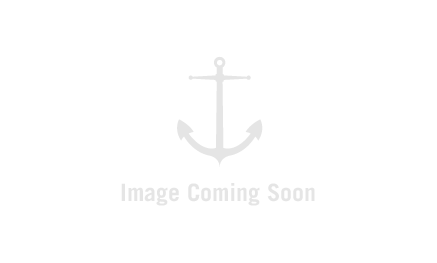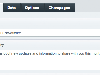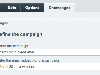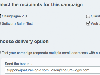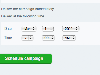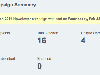Champagne 2 bridges the gap between ExpressionEngine 2 and Campaign Monitor to provide tight integration for your email marketing strategy. Requires EE 2.4
Campaign Templates
Use standard ExpressionEngine templates to render your campaigns. A handy HTML to Text Email plugin and example templates are included with Champagne 2.
Publishing Campaigns
Publish your email campaigns in 3 easy steps — directly from the ExpressionEngine Publish Form. Re-use existing content or create totally new content, it’s up to you.
Email Preview Campaigns
Send campaign previews directly to your inbox for final testing and for peace of mind. You can send previews to multiple email addresses.
Schedule or Send Immediately
You can schedule or send campaigns immediately in the same fashion that you would using the Campaign Monitor web application.
Summary Reports
Once a campaign has been delivered, you can view a summary report to see how the campaign is performing. You can also view all past campaign summaries via Champagne’s Module Control Panel.
Subscriber Forms
Add subscriber forms to your EE templates and keep users on your site when they subscribe. Code examples are provided for the following types of subscriber forms:
- Basic – captures name and email.
- Custom fields – captures Campaign Monitor custom field data.
- User selectable subscriber list – allow subscribers to select the lists they join.
List Management
Add/edit/delete subscriber lists via Champagne’s Module Control Panel. List Stats are also available for quick viewing.