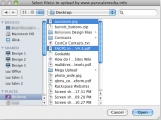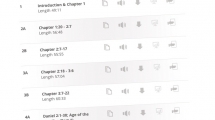Channel Files is a straightforward, easy-to-use system for managing multiple files per entry in ExpressionEngine. The default installation of ExpressionEngine has little flexibility for managing several files in a single entry. Channel Files changes all that by allowing the end-user to upload, add a title, describe, edit categories, and order files all within the entry.
Channel Files allows you to upload unlimited files at any size. Want to upload an 80MB video file right to an Entry? No problem! With Channel Files you can upload several files of all sizes right to Amazon S3, the Rackspace Cloud, or your own server with a simple click.
Channel Files also allows you to group files by category, add descriptions and change titles per file. This module removes the file from the server, so no need for messy ftp cleanup.
Let Channel Files help you avoid using clunky methods to manage files.
Requirements
- Channel Images requires ExpressionEngine 2.3.1 or newer
Features
- Per Entry File Management
- Multiple Select Hybrid Upload (HTML5 or Flash)
- Drag-n-Drop File Uploading
- FTP/SFTP File Upload
- Auto Zip "Compress" Files Per Entry
- Wygwam/Wyvern Integration
- Amazon S3 and Rackspace Cloud File Support
- Hide your files above the web root
- Ability to Upload Large Files Simply
- Obfuscated URL Paths
- Keep track of downloads with a download log!
- Extensive Template Options
- Group Files by Category Per Entry
- Mark Files as Cover For Easy Template Display
- Upload and Delete Files Within EE Entry
- Organize Files with Drag-n-Drop
- Title & Describe Each File Individually
- Download Logs
- SAEF with Safecracker 1.0.3+
- Crossdomain AJAX Detection