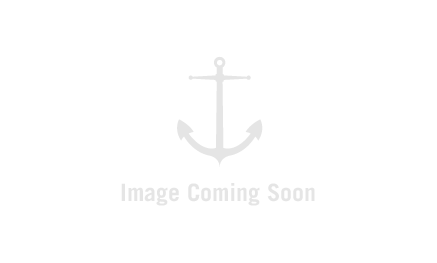Breathe new life into EE's channel fields editor! Adding & editing fields won't be a chore anymore. Field Editor adds powerful features to EE's standard field editor interface. Rather than laboriously clicking and editing each and every channel field or clicking and clicking and clicking to add new fields to a channel, you can now add, delete, re-order and manipulate your custom fields all in one simple interface.
Field Editor is perfect when you’re setting up a new site. It makes adding channel fields a breeze. Editing is easier too, as you can now see each and every field in a channel and its settings on one single page. Whether you need a quick reference for field names & settings, or a faster method of creating channel fields, look no further than Field Editor.
And one last thing. Duplicating fields/importing fields from other sites. You want this. You must have it. It’s available now in Field Editor!!!!!
Features
- Add & edit multiple fields in one simple interface.
- Reorder fields with drag-and-drop ease.
- Import/export field groups!! Re-use commonly used field groups!
- Clone fields! Giving your client an extra image field has never been this easy.
- Set global and per-field group short_name prefixes. You love consistency. We know it.
- Works with all field type settings, native and third party.
- Quick editing of “Required, Hidden, Searchable” attributes
- Edits field instructions too
- Requires EE 2.5 or above