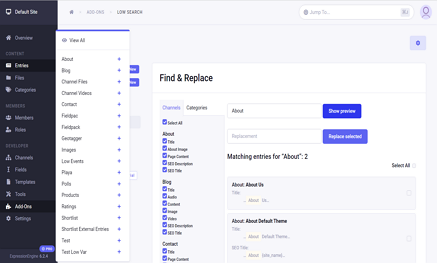ExpressionEngine’s native channel:entries tag allows you to fetch and filter entries in many ways by setting its parameters. The native Search module allows for filtering by keyword, but is limited in its capabilities. Imagine combining the two into one module and then throw in extra features, filters, and a performance boost. That is Low Search.
Searching by keywords uses a custom full-text index instead of the raw entry data, which makes Low Search fast. Very fast. It also adds relevance to search results which can be influenced by applying weight to any searchable field.
Apart from the powerful keywords filter, and the ability to use any native parameter as a search filter, Low Search adds several other filters to further enhance and refine your search results:
- Select any combination of categories;
- Limit entries by a given distance based on latitude/longitude values;
- Target specific fields, including Titles and Grid/Matrix columns;
- Define numeric or date ranges;
- Filter based on an entry’s relationship with other entries;
- Filter by tags, using either Solspace Tag or DevDemon Tagger;
- Filter by Grid/Matrix calculations like min/max values or averages;
- Filter by Author fields like screen name or email;
- Filter by Store properties, using the separate Low Search Store* filter;
- Search Solspace Calendars and Events with Low Search Calendar*.
Filters marked with * are sold separately. Other features include:
- Keyword suggestions based on your own lexicon;
- Fuzzy searches using singulars & plurals or word stems;
- Diacritic insensitive keyword searches;
- Multiple site search;
- Search shortcuts for custom search queries and URLs;
- An exportable search log;
- A super powerful Find & Replace utility;
- A custom filter API, fieldtype API, and extension hooks for developers.
Some sites using Low Search
Current Version 7.3.0
Add-on Supports:
As of ExpressionEngine 7 Low Search is now included in now part of ExpressionEngine